AI OCR
Cost effective, fully integrated, self learning, invoice capture, vendor statement capture or fully bespoke document capture on request
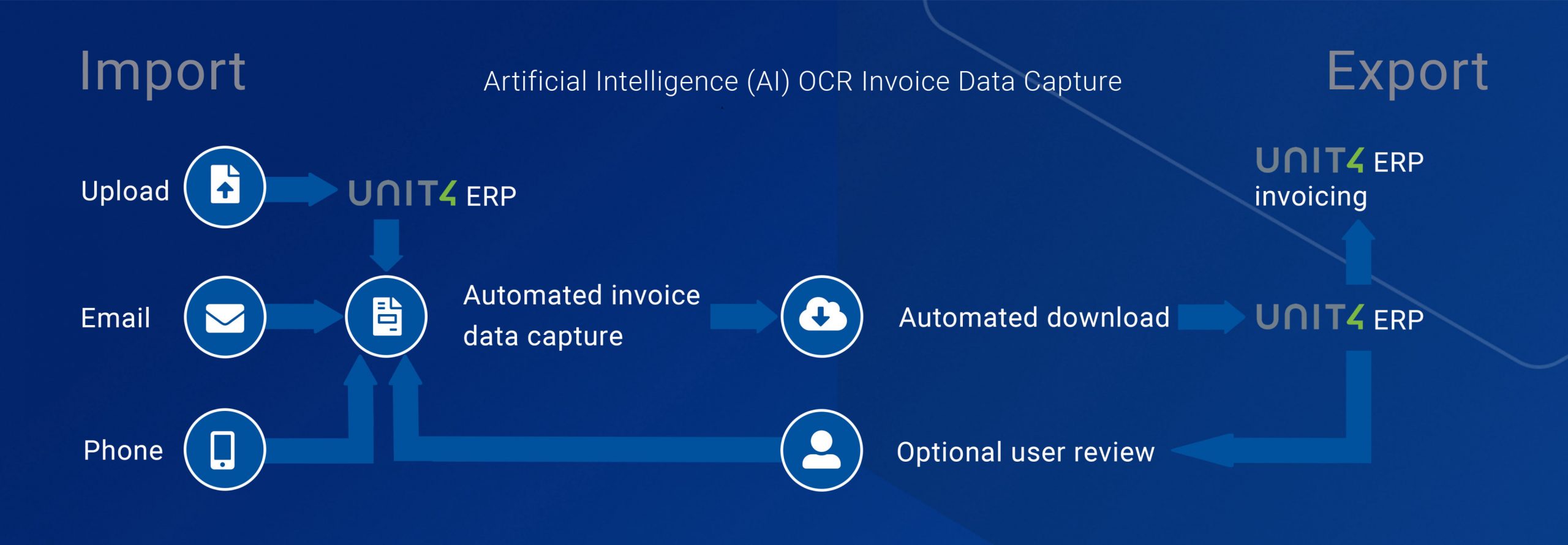
Demonstration Video
See our demonstration video on Vimeo
1. QUICK START
One simple install and a quick configuration of a handful of parameters and you're ready to start using the system. Our system is based on the Rossum AI platform which achieves a very high out of the box accuracy with regular improvements on the standard package or continuous learning with a dedicated engine.
2. AUTOMATED
We offer two levels of automation, a Lite one which captures basic header information and is marginally faster than our Line Level setup which can extract invoice lines and tabular data.
We can offer two levels of services
- standard data extraction which provides high out of the box accuracy and regular updates
- dedicated data extraction which provides data extraction tailored to your documents and continuous learning
3. OUTPUT HOW YOU WANT
Choose to extract the documents to the ERP document archive (available now), or export an EI02 xml for re-import and PO matching
4. IMPROVED WORKFLOW
We've tried to work some of the niggles out of the current document system such as; automatic calculation of amount fields, order matching, automated supplier identification, being able to limit users to their own batches, reassign batches and passing the username into documents for registration
Bespoke Setup
We tailor your processing queue to speed up the processing and only retrieve the data you need.
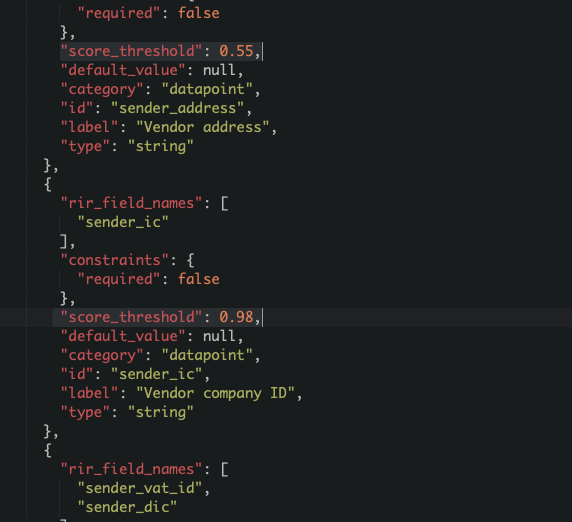
1. Specification
Choose from our Lite simple queue or our detailed line level extraction at no extra cost, then decide on the extraction method best for you and your budget either standard or dedicated. (See FAQ)
2. Implementation
We apply these values into your queue schema so all invoices will be tested against these. Any fields without a unique value will use your overall queue threshold.
3. Action
When invoices are processing if they meet your defined validation criteria they will pass straight through. Others will be made available for review to train the system, linked directly from the ERP system
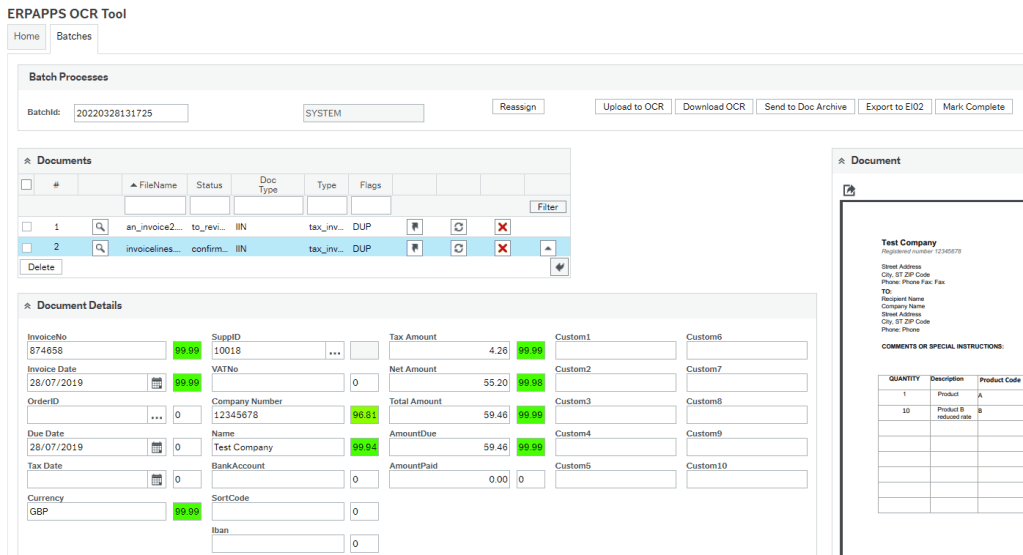
Import and Upload
Invoices can be input by three methods; upload from ERP, scan from a smartphone app and the most common; sent in via email.
Everything is controlled from within your ERP system with the same look and feel as the rest of the system that people already know.
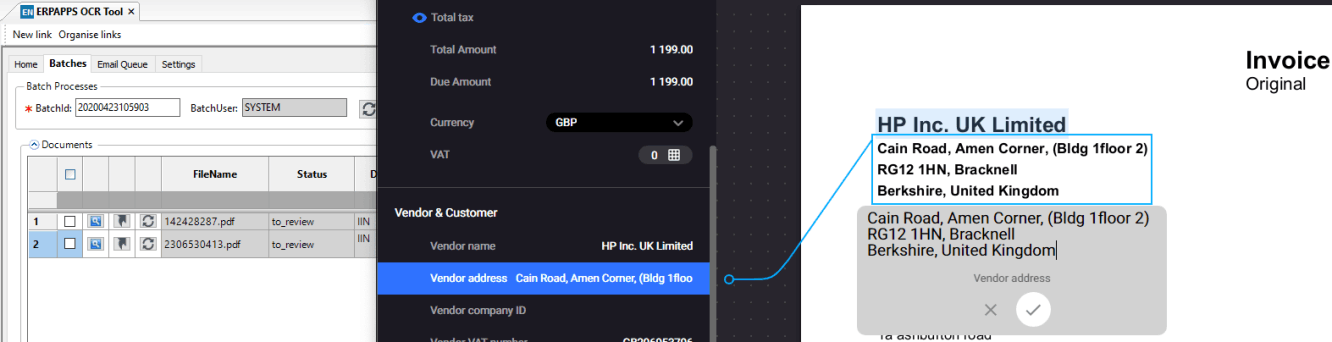
Validate Documents
During setup or if you recieve a new format for the first time, the system may need a little help to confirm it is correct. This is done by simply clicking an icon in the ERP system

Export Documents
Export documents to the document archive to be processed by standard processes (for example DS03 to EI02) or export an XML to import as an EI02 file for line level matching
FAQs
What files can be accepted?
The OCR tool can currently process PDF, JPG, TIFF, Word and PNG files
Can I split PDFs into pages?
Coming soon!
Can I capture other document types?
The AI tool can be trained to capture any Latin text based documents.
Discuss your requirements with us and we can look to develop a bespoke queue and Unit4 integration for you to capture data and store the documents
What happens to my data?
We use the Rossum tool for processing the OCR. Their website has a lot of information about how your data will be stored and used.
As standard we use their Dublin servers for processing and invoices will be retained for 6 months, as reccomended by the Rossum team to get the best out of the AI retraining.
However we can discuss any additional processing location and / or data retention requirements you may have. The minimum recommended retention is 7 days.
Links to Rossum:
GDPR terms
Terms of Service
How is it supported?
As a part of your license fee you will get access to the Integra support desk for supporting the OCR tool
What is the difference between a generic and dedicated engine?
Dedicated AP Engine
Instant learning from your updates as well as regular improvements
Is trained up front using your documents
Ability to capture custom fields (if required and compatible with Unit4)
This means a higher go live accuracy and faster post go live learning
Requires processing of 150+ documents a month for accurate training
Onboarding process
Identification of requirements and Schema setup / validation
Training on Rossum document annotation to ensure accurate training
30 documents submitted for annotation skills check with Rossum with feedback
Pre training usage of 500+ documents
Optionally start with the generic engine and switch to dedicated after 500 documents have been accurately processed.
Three months implementation time for DE training (but as above can process using standard engine from day 1)
Generic Engine
Best for most standard customers
Retrained regularly but in months not days/weeks so takes time for system to "learn" fixes
No additional cost
Onboarding process
Turn-key